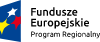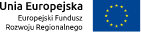Digital Library of the Silesian University of Technology contains 75 004 digital objects
Frequently asked questions
1. What does the
Answer: We publish on the Internet texts and handbooks which may contribute to your learning. We also supply you with source materials for the study in the history of this school as well as the history of technology at large. If you are not after any serious research, but your curiosity drives you to browse those materials, please note that digital libraries are just perfect for this kind of activity.
2. What do I do to start using the Digital Library?
Answer: See what is the contents of our collections. Look at the Library window on the home page, with descriptions of particular collections, and with lists of publications within respective collections (see also questions # 9 and 10). Read the Help guide or otherwise become familiar with searching techniques.
3. How do I use my account?
Answer: You will receive by e-mail a newsletter with newly added publications. Other services will follow in the future.
4. Is a digital library an online catalogue of a kind, perhaps including abstracts and full texts?
Answer: We do not include abstracts, but we always offer you the full text of the described work ("publication"). If you cannot have it displayed, please review the steps you have taken. You can share with us your doubts (bg.info@polsl.pl). You can also request assistance from a librarian at your institution or public library.
5. What sense can it be in studying handbooks released decades ago?
Answer: We publish on the Internet works which are on lists of assigned reading for students of the
6. I see the Description display (Bibliographic Information) and do not understand the passage: Click here to follow the link to the catalogue.
Answer: What you are using is the internal catalogue of the Digital Library. By clicking on the passage, you are taken to the general online catalogue of the
7. Can I then display the publications on the Digital Library without starting its search routines?
Answer: You need not "get into" the Library by operating dLibra software that supports it. You can restrict yourself to searching or browsing the online catalogue of the Silesian University of Technology, or enter the publication title or the title phrase in Google. You need the Digital Library mostly to see the contents of particular collections, for full text searches, and for simultaneous searching of remote libraries (see question # 21).
8. How de we search collections?
Answer: See (the home page, Library window) what collections do we have. If you click on the name of one, you are taken to a new display with a Collection window, and it will include a List of Publications option. If you click on that, you will get an alphabetic title list.
9. Can I view the list of all the publications on the Digital Library?
Answer: Yes, and there are a few ways to have that done. The simplest way is to start the Index Browse and select the title index. You can also view the Recently added publications, move with an arrow to the "bottom" of the display and enter any date preceding the launching of the Digital Library (our first publication was added on January 11, 2008). What you will get is the complete list of publications, arranged chronologically.
10. How do I start the full text search?
Answer: Having become acquainted with the Bibliographic Information for the particular publication, you know if it includes the full text search option (pełnotekstowe przeszukiwanie informacji). If you are interested, you have to click on one of the icons, standing for the CRT/LCD. The left one will take you to the display of the full text of the publication in the same window, the right one will open up a new display for the full text. You can also click on terms, respectively, Content and Content in new window in the Publication window in the left column. You can search for a specific word or phrase also any of the collections (starting with Collection display, see question # 8) or the whole Digital Library. Then, before entering of that word, you have to define the Search Scope as Publication Text or Everywhere. Also please note that the efficiency of the full text search functionality depends on several technical conditions. Some words or phrases which you see in the text of the publication may not actually be retrieved when you search for them.
11. Viewing Bibliographic information, I click on "pełnotekstowe przeszukiwanie informacji". What I get is not the text of the publication, but some list of publications. Why is it so?
Answer: This is a list of all publications that you can full-text search. To actually search the one whose description you view, you have to click on one of the icons standing for the CRT/LCD. The left one will take you to the display of the full text of the publication in the same window, the right one will open up a new display for the full text. You can also click on terms, respectively, Content and Content in new window in the Publication window in the left column.
12. I do not want to view anything. I want to download you publication and study it later. How is it possible?
Answer: Please use the "floppy disk" icon to download the zipped publication. To the same effect, you can use the window Publication (in the left column) and click on the passage Entire publication as ZIP.
13. May I display your publication on my Web site?
Answer: Please do not. By doing this, you will make our publication available to the other people, but we are using them under licences which permit only us to do so. If we publish an antiquarian publication, it is a digital copy of an item from our collections. We hold the sole responsibility for the way it is presented to the public, and we do not want to share it with you. What we would encourage you to do is to establish a link from your home page to this Digital Library. Please contact us if in doubt. Generally, it is not that easy to come up with a new digital library. We cooperate with the other digital libraries that observe rules and standards of Open Archives Initiative (cf. question # 14). A single player can hardly meet all of them.
14. On your home page I notice a sign resembling the Eye of
Answer: The
15. I wanted to read a publication, but a table of contents appeared. How do I step forward?
Answer: If the publication cannot be prepared for full text searching, we include a table of contents for your orientation. You can read the whole thing chapter after chapter, or select any of them first. Click on particular chapters/section names. The table of contents may be also full-text searchable, and then we inform you about it in the Description. In this case you do not actually search for whole chapters, you search for words and phrases in chapter names.
16. The word "description" is used twice on one display. How do I make the difference?
Answer: As in any catalogue, you are getting a description of a chosen publication. An alternative name of a kind follows: Bibliographic Information. Within the Bibliographic Information, among the other data reflecting the available Search Scopes you can find Description, or information on the contents of the publication. Please notice also bookmarks, which lead you to Additional Information and Publication Structure (which is used mostly for serials).
17. Do you include publications on request?
Answer: We try, if a suggested publication can be of use for other readers. And yes, we are happy to receive information on what they need.
18. Will you publish my own work?
Answer: We are interested in publishing quality original works in the field of technology. Please contact us, send in an abstract or the table of contents, attach your CV and the description of how was the work conceived.
19. What is dLibra?
Answer: dLibra is a platform (software) supporting digital libraries, which includes creating a "publication", adding a new publication, managing collections of publications, as well as search and retrieve tools. You can find more in the description of dLibra platform (dlibra.psnc.pl/).
20. What do I get by using synonyms?
Answer: The system can forward you to another word which means something very close to the word which you first used. You might have not known that when searching for Copernicus, you will also need publications related to Kopernik. This functionality, however, is under construction now and we cannot recommend using it yet.
21. What do I get if I include option "Search remote libraries"?
Answer: You will thus search simultaneously the other Digital Libraries supported by dLibra software (cf. question # 19). Click here, and you will see the list of those libraries. If you include this option in your search (by ticking the Search remote libraries window), you will get the results from those libraries too. They will all be marked with the OAI icon. If you click on the publication title or on that icon, you will be taken to another library, but the publication will be displayed as if it belonged to ours.
22. Does NUKAT the national union catalogue of
Answer: NUKAT (www.nukat.edu.pl) lists digital (electronic) documents as well as documents which are their sources, that is which were digitized to produce the electronic document. A bibliographic description for, for instance, a printed book, can thus lead you to its version in electronic format. Please take note that many online catalogues include electronic publications, even if a given library does not have the source document in its holdings. We are happy with this practice as we expect it to augment the "circulation" of our electronic publications.
23. I have done everything properly, but the digital publication would not show. What do I do?
Answer: Please be patient, some files are slow to retrieve. You may an alternative way to retrieve the publication or conduct some simple search to make sure your have maintained your connection to the Internet. And please check again if your computer is equipped with the following software: Adobe Reader, DjVu Plug-In, as they are absolutely necessary to view the contents of our publications. Whatever we can do on e-mail, we will when you let us know what your problem is:bg.info@polsl.pl.